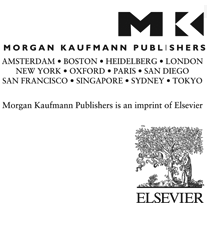Interactive Book Figures
Most of the figures in the book were generated by GAViewer, a tutorial program for geometric algebra. They are shots of 2-D or 3-D interactive scenes, and you can increase your understanding of geometric algebra by playing around with them.
For this you need to perform the following installation steps, once:
- download GAViewer (here)
- download the zip-file with the code (.g-files) that generates the figures (here)
- extract them to a "Figures" subfolder of wherever you saved GAViewer
- start GAViewer and load the .g-files directory into GAViewer (in File->Load .g directory).
- on the command line, type:
- FIG(i,j) to view interactive Figure j of Chapter i in the book, or
- FIG(i) to view the list of interactive figures for Chapter i of the book, or
- FIG() to get a list of the Chapter names to help you find figures by theme.
GAViewer as a Tool
Having GAViewer installed allows you to do more, transcending the book figures:
- view results of your own derivations
- test correctness of formulas by trying them in various circumstances
- generate personal figures for your own geometric algebra presentation (please refer properly to GAViewer if you do)